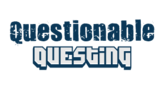Follow along with the video below to see how to install our site as a web app on your home screen.
Note: This feature may not be available in some browsers.
You should upgrade or use an alternative browser.
IRC
You may also use the webchat here.
I'm aware some of our users aren't familiar with IRC or it's commands, so I am going to give a little help.
Registration - Due to trolls, our IRC channel is sometimes muted. To be able to speak, you must register your nickname with the server, then contact anyone with a @ in front of their name in the channel to get voice.
Identification - Once you have registered, you will need to identify yourself to the server each ime you connect. That can be done in one of two ways: Check the Auth to Services checkbox in the webclient linked at the top of the forum, then enter your username and password there, or by using /ns identify password at the status screen.
Disconnects - Sometimes, you might get disconnected, but the server sees you as still connected. This can be cleared yourself, by using the command /ns ghost username password. Once the errant connection has been dropped, use /nick username to change your nickname. Then simply identify and done.